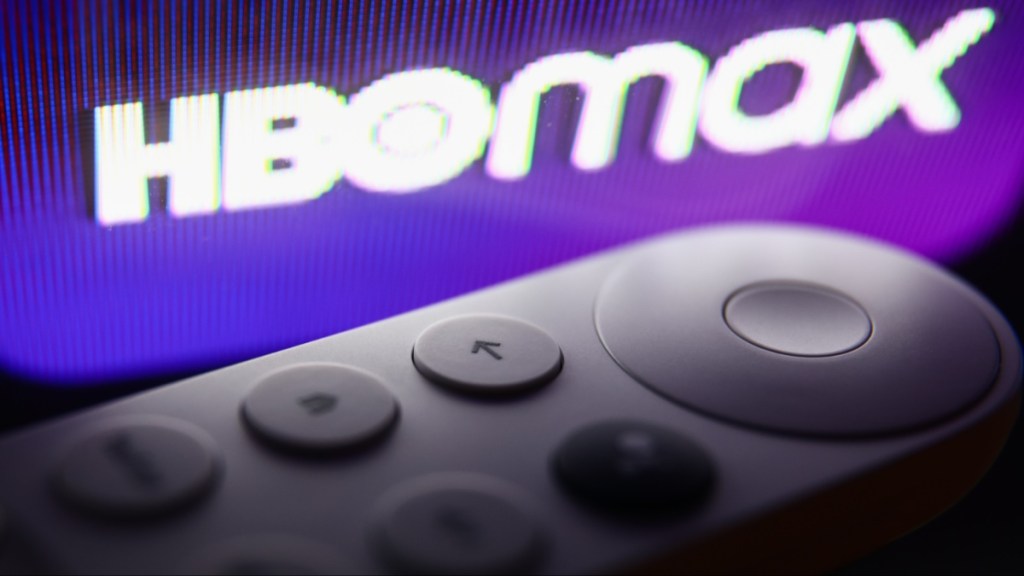Users have been stuck with autoplay not working on HBO Max on their TVs. This is causing frustration as every episode has to be manually started when the other one ends. In this guide, we’ll tackle why this feature may be acting up and show you how to fix HBO Max autoplay and get those episodes rolling automatically.
How to fix HBO Max autoplay not working
There are a couple of reasons why autoplay might not be working on the HBO Max app for your TV. Here are some things to try to fix the autoplay:
- Check the settings: First, make sure autoplay is actually enabled within the HBO Max app itself. The specific steps to access settings will vary depending on your device. However, it’s usually under either Experience or Playback settings in your profile.
- Casting interference: There have been reports that casting from the HBO Max app to a Chromecast or other casting device can disable autoplay on the app itself. Try using the HBO Max app directly on your TV instead of casting.
- App limitations: There’s a possibility that the app for the TV you’re using doesn’t fully support all of the HBO Max app’s features, including autoplay. In that case, you may be out of luck with autoplay using the app.
- Update the apps and TV: Ensure both the HBO Max app and your TV’s firmware are up-to-date. Outdated software can sometimes cause unexpected behavior. You can usually check for updates within the app settings or the TV’s system settings menu.
- Reinstall the HBO Max app: If the issue persists, reinstalling the HBO Max app on your TV has helped solve this issue for some users. This can sometimes clear up any temporary glitches that outdated apps may be causing.
- Contact HBO Max support: If none of these solutions work, contacting HBO Max support will be your best bet. They can provide further troubleshooting steps or investigate if there’s a known issue with the app on TV.
Alternative solution for autoplay: While using the app may limit autoplay functionality, you can try using the HBO Max app directly on your phone and cast it to your TV. Casting your entire phone screen will work as a last resort, but the video quality might take a hit.