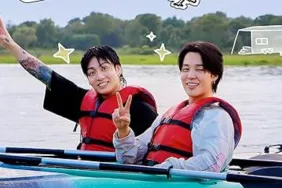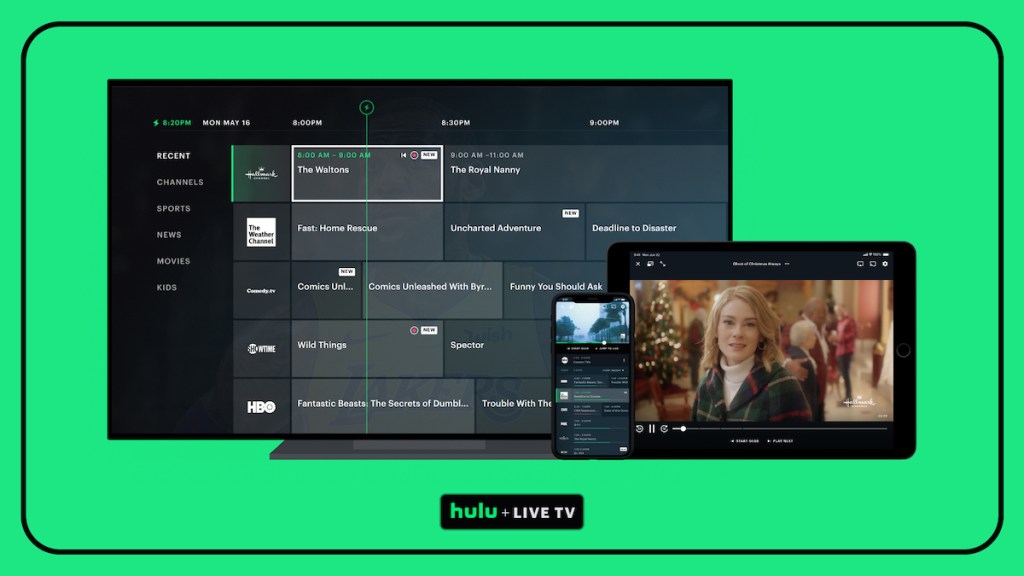In the ever-evolving landscape of streaming services, Hulu stands as a prominent player with its Live TV packages. Here’s how to subscribe to Hulu TV packages, granting you access to live television channels, extensive on-demand content, and even the inclusion of ESPN (which can come in handy, considering the ongoing Spectrum-Disney situation).
How to watch live TV with Hulu in 2023
To watch live TV with Hulu in 2023, start by subscribing to Hulu + Live TV.
You can choose between three plans.
- Live TV Only at $68.99 per month. This plan exclusively provides access to live content.
- Hulu (With Ads) + Live TV, Disney+ (With Ads), and ESPN+ (With Ads) at $69.99 per month.
- Hulu (No Ads) + Live TV, Disney+ (No Ads), and ESPN+ (With Ads) at $82.99 per month.
Download the Hulu app on your device, log in or create an account, and select your profile. Navigate to the “Live TV” section, browse channels, and choose the one you want to watch.
Hulu + Live TV offers DVR capabilities, on-demand content, and customization options. You can explore additional features like pausing live TV and streaming on multiple devices. Ensure a stable internet connection for uninterrupted streaming.
What channels are included in the Hulu TV packages?
Hulu + Live TV typically includes more than 85 live TV channels:
- Local Channels: ABC, CBS, NBC, FOX, and affiliated local stations, including news and sports.
- Cable Networks: Popular cable channels like CNN, ESPN, Fox News, HGTV, TNT, TBS, USA Network, FX, Bravo, and many more.
- Sports Networks: Depending on your location and package, you can access sports channels like ESPN, FS1, NFL Network, NBCSN, and regional sports networks.
- Entertainment: Channels such as Comedy Central, E!, Lifetime, MTV, and VH1.
- Kids and Family: Cartoon Network, Disney Channel, Nickelodeon, and similar channels.
- News: CNN, MSNBC, Fox News, CNBC, and others.
- Educational: Channels like National Geographic and History.
- Premium Add-ons: Hulu also offers add-ons for premium channels like Max, Cinemax, Starz, and Showtime for an additional cost.
- Sports Packages: You can add sports-specific packages like NFL RedZone or NBA TV if you’re a sports enthusiast.
For more guides, check out how to fix error code P-TS207 on Hulu. Also, here’s whether you can watch ESPN on Disney Plus.